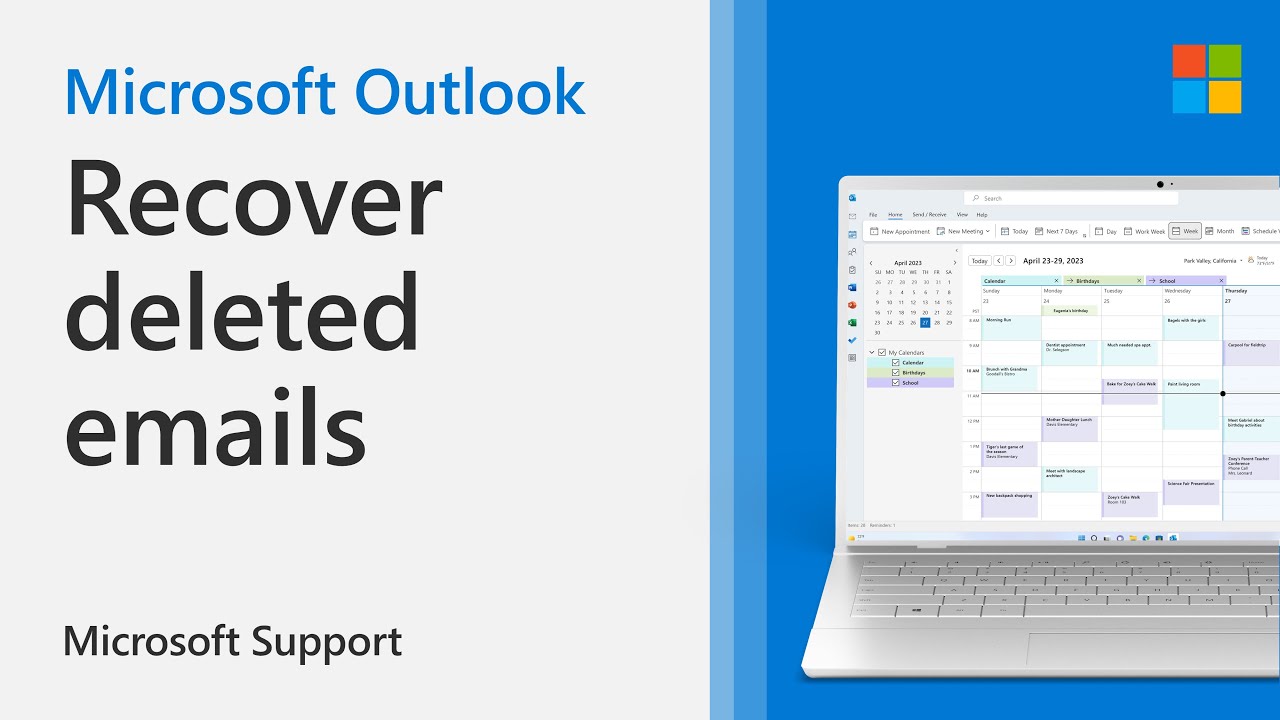If you’ve avoided purchasing a cell phone, this post can help you out. If you don’t know...
Month: September 2019
Do you need a laptop? Would you like to know how to save some money when you...
The number of mobile phone models and makers out there is mind-blowing. Yet, for the all the...
Are you interested in buying a cell phone? Are you not sure what phone is good for...
iPads aren’t as simple to use as they seem. You simply need to press the screen, put...